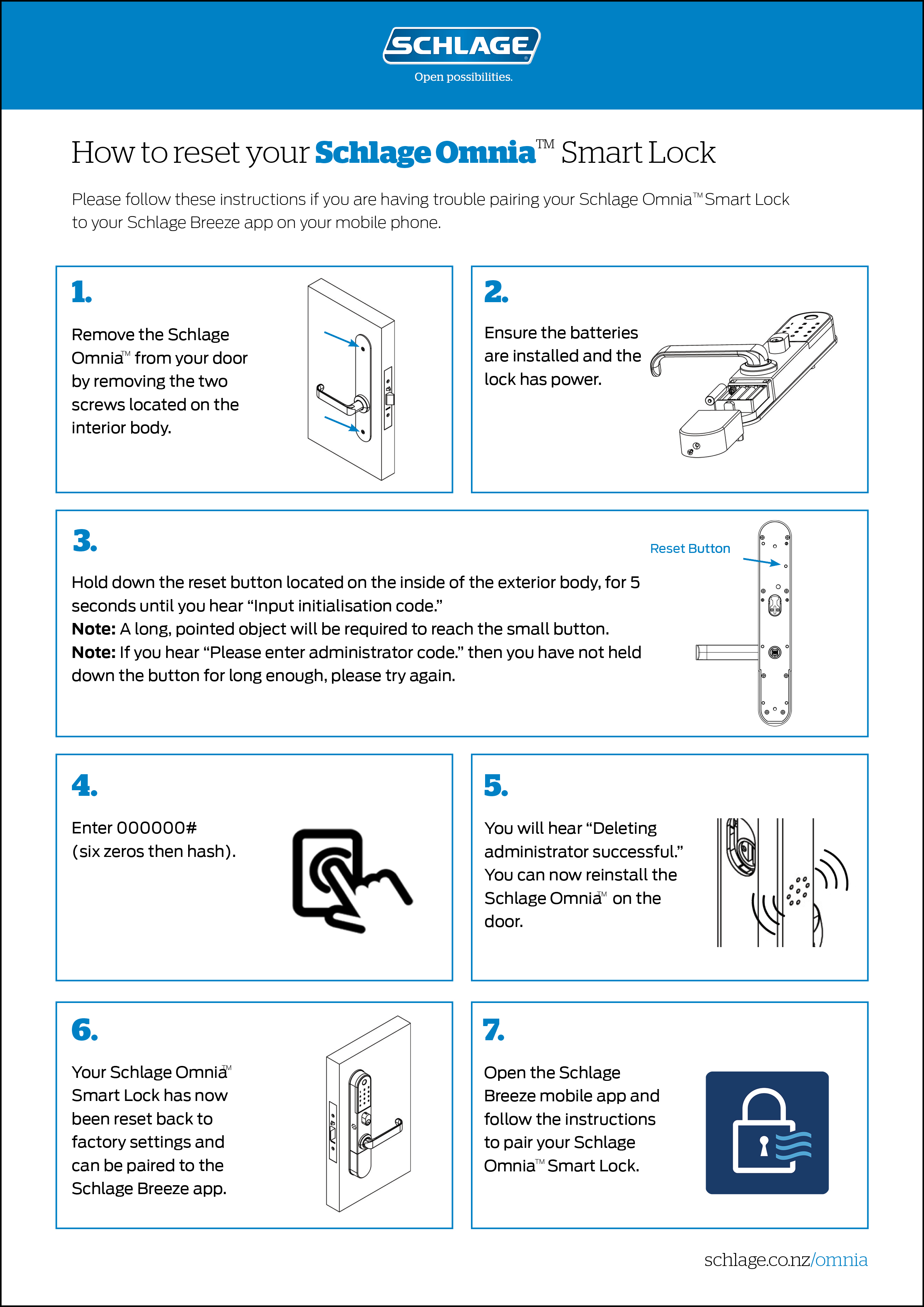1. Remove the Schlage Omnia from your door by removing the two screws located on the interior body.
2. Ensure the batteries are installed and the lock has power.
3. Hold down the reset button located on the inside of the exterior body, for 5 seconds until you hear “Input initialisation code.”
Note: A long, pointed object will be required to reach the small button.
Note: If you hear “Please enter administrator code.” then you have not held down the button for long enough, please try again.
4. Enter 000000# (six zeros then hash).
5. You will hear “Deleting administrator successful.” You can now reinstall the Schlage Omnia on the door.
6. Your Schlage Omnia Smart Lock has now been reset back to factory settings and can be paired to the Schlage Breeze app.
7. Open the Schlage Breeze mobile app and follow the instructions to pair your Schlage OmniaTM Smart Lock.